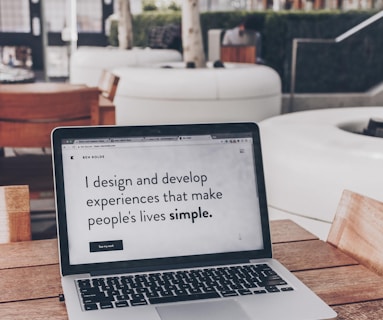A Critical Comparison and Ranking of the Top 5 Website Design Software
An evaluation on 5 of the easiest website design software
SelfDesignWeb
11/20/20233 min read


Introduction
In today's digital age, having a well-designed website is crucial for businesses, organizations, and individuals alike. Website design software plays a vital role in creating visually appealing and functional websites without the need for extensive coding knowledge. In this article, we will critically compare and contrast the top 5 website design software, ranking them from easiest to use to most difficult. Let's dive in!
1. Wix
Wix is known for its user-friendly website design software, which is considered one of the best in the industry. With its drag-and-drop interface, users can easily customize their websites without the need for any coding knowledge. The platform also offers a wide selection of pre-designed templates, making it simple to create a professional-looking site. Moreover, Wix provides additional features like e-commerce integration, allowing businesses to sell products directly from their website. It also offers blogging capabilities, enabling users to share their thoughts and connect with their audience. Furthermore, Wix includes SEO optimization tools, helping websites rank higher in search engine results. Overall, Wix is a versatile and efficient platform for creating and managing websites.
Pros:
Intuitive drag-and-drop interface
Wide selection of pre-designed templates
E-commerce and blogging capabilities
SEO optimization features
Cons:
Customization options can be limited in some cases
Switching templates can be challenging
2. WordPress
WordPress is a renowned website design software that is widely acclaimed for its adaptability and scalability. It offers users two options to choose from, either the hosted version at WordPress.com or the self-hosted version at WordPress.org. With an extensive collection of themes and plugins, WordPress empowers users to design websites that are distinctive and have advanced functionalities. Although it does require some technical expertise, it surpasses Wix in terms of customization options, providing users with complete control over their website's appearance and features.
Pros:
Flexible and scalable
Wide range of themes and plugins
Great customization options
SEO-friendly
Cons:
Steep learning curve for beginners
Requires regular updates and maintenance
3. Squarespace
Squarespace is a website design software that focuses on providing visually stunning templates and a user-friendly interface. It offers a seamless drag-and-drop editor, making it easy for users to create aesthetically pleasing websites. Squarespace also provides built-in e-commerce functionality, allowing users to set up online stores without hassle.
Pros:
Visually stunning templates
User-friendly drag-and-drop editor
Built-in e-commerce functionality
Mobile-responsive designs
Cons:
Less flexibility compared to other platforms
Limited third-party integrations
4. Adobe Dreamweaver
Adobe Dreamweaver is a professional-grade website design software that caters to more experienced users. It combines a visual editor with a code editor, allowing users to create complex and customized websites. Dreamweaver offers advanced features such as syntax highlighting, code completion, and FTP integration.
Pros:
Advanced customization options
Code editor for more control
Powerful features for experienced users
FTP integration for easy file transfer
Cons:
Steep learning curve for beginners
Requires coding knowledge for optimal use
Expensive compared to other options
5. Shopify
Shopify is primarily an e-commerce platform, but it also offers website design capabilities. It is designed specifically for online stores, providing a range of templates and features tailored to e-commerce needs. While Shopify may not be as beginner-friendly as other options, it offers excellent scalability and robust e-commerce functionality.
Pros:
Specialized for e-commerce
Wide selection of e-commerce templates
Powerful e-commerce features
Scalable for growing businesses
Cons:
Less flexibility for non-e-commerce websites
Can be expensive, especially for small businesses
Limited customization options
Conclusion
Choosing the right website design software depends on your specific needs and skill level. For beginners or those without coding knowledge, Wix and Squarespace offer user-friendly interfaces and visually appealing templates. WordPress provides greater customization options but requires some technical expertise. Adobe Dreamweaver is suitable for experienced users who need advanced customization capabilities, while Shopify is ideal for e-commerce-focused websites.
Ultimately, the top 5 website design software discussed in this article provide a range of options to suit different requirements. Consider your goals, budget, and level of expertise to find the software that best aligns with your needs. Happy designing!
Sign up for more articles on this topic